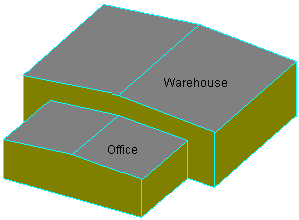Building Loading – Snow Load
(Revised:
10/07/2024)
The Snow Load tab defines
design-related information regarding the building's (or Shape's) Roof Snow
Loads. This is the load induced by the
weight of snow on the structure and may be expressed as Ground Snow and/or
Specified Min. Roof Snow. Snow load is
not the same as Live load and requires a separate input to design the structure
correctly. Some building codes specify
Ground Snow and define the Snow load to be applied to the roof as a reduced
percentage of the Ground snow. In many
cases, especially in mountainous areas, it will be necessary to ask the local
building department for the required Roof or Ground snow load.
„
Note to
Builder/Customer:
The builder is responsible for contacting
the local building official or project design professional to obtain and
provide all code and loading information for the specific building site. Data supplied is assumed to be accurate and
is not verified.
„
Notes:
Snow Drifting/Sliding conditions are
automatically recognized and added to the Building Shape's Load Cases. Building input that will automatically
generate Snow Drifting/Sliding loads are step conditions such as Roof Height
Changes and Wall-to-Roof conditions.
Buildings within 20 feet of each other will cause Snow Drift/Sliding
loads if step conditions exist.
Example conditions recognized by the
software: Below Eave Canopies, Roof
Height Change, Wall-to-Roof conditions, parapets, existing buildings, and
buildings near each other.
Example conditions NOT recognized by the
software: Facades, Inside Corners, and Valley roof conditions. These snow build-up loads for these
conditions have to be user-added by the Service Center Estimating/Engineering
Department.
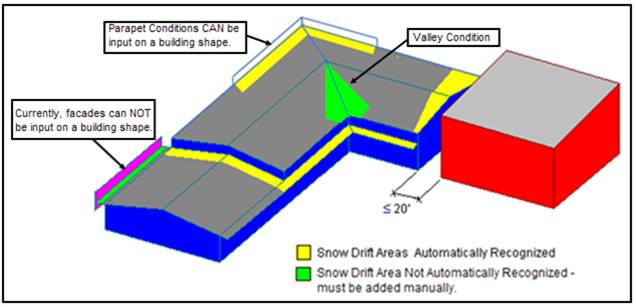
Snow Load Information:
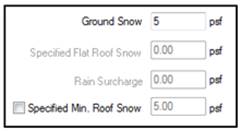
Ground Snow Load (Pg)
This
edit box is used to define the Ground Snow Load for the Building or Shape. This Load is measured in Pounds per Square
Foot (English). The Ground Snow Load
data along with the Building Geometry will generate factors that convert this
Load into the applied Roof Snow, Snow Drift or Sliding Snow Loads. A non-negative value must be input in this
field to be allowed to exit from the Loads and Codes dialog. If the Local Code does not require snow load,
a value of zero can be input.
Specified Flat Roof Snow
Input
for this edit box is ONLY required by the Massachusetts Code.
Rain Surcharge (RS)
This
edit box is “read only” and defines the system generated weight of Rain that is
required by the Code to be superimposed on the balanced roof snow. This load is required for Ground snow ≤
20 psf when roof pitches are small in relationship to the width of the
roof. The Rain Surcharge (RS) value is
measured in Pounds per Square Foot (English).
Note:
The
Canadian codes require input of the Rain Surcharge field. Values for this field can be found in the
National Building Code of Canada 2015 Volume 1, Division B, Table C-2, Snow
Load Column Sr.
Specified Min Roof Snow Load (SMS)
This
edit box, when enabled by checking the box to the left of the description, is
used to define a Specified Min. Roof Snow load for the Building or Shape per
the local Code requirements. This load
is measured in Pounds per Square Foot (English). Values for the Specified Min. Roof Snow load
and Ground snow may be different; however, the specified value is typically
larger than the calculated sloped roof snow.
(The SMS load will not be applied if it is less than the Calculated
Sloped Roof Snow Load.) The loading
defined in this edit box will only be combined with Dead and Collateral gravity
loads for frame, purlin, and panel design.
This load will not be combined with any other snow, wind, crane, or
mezzanine loading.
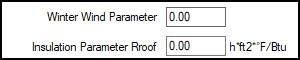
Winter Wind Parameter; W2 (only ASCE 7-22 based codes such
as IBC 2024)
Defined
as the percent time wind speed is above 10 mph during winter (October through
April).
If
enabled, this W2 parameter can be found using this website: ASCE
Hazard Tool for a project location when
looking at the “Snow Details” information.
Insulation Parameter R_roof
(only ASCE 7-22 based codes
such as 2024 IBC and 2023 FLBC)
Defined
as the effective R-Value of the roof insulation system, which is also the
inverse of the tested U-Factor.
If
enabled, determine the roof insulation system's Effective R-Value and input
that number. Effective R-Value is available in U-Facts for most common
assemblies, including code-prescriptive assemblies such as Liner Systems and
Filled Cavity Systems.
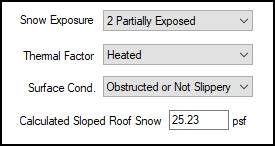
Snow Exposure
Use
this drop list to select the Snow Exposure options that describe the applicable
surrounding terrain conditions that may impact the applied Snow Load.
The
following defines the Snow Exposure options for each Building Code.
„
Note: The Snow Exposure options vary in
descriptions for each Building Code. For
example:
·
The selections for IBC codes are 1 Fully Exposed, 2
Partially Exposed, or 3 Sheltered.
·
For NBCC, they are Cw = 1, 0.75
or 0.50.
Snow Exposure
Descriptions:
![]() UBC, 1996 BOCA, 1993 BOCA, 1990 BOCA, 1987 BOCA, 1988 SBC, MUBC, 1994 NCST, 1991 NCST, OBBC, LBB,
MSY, OKC, PHX, SEA, CONN
UBC, 1996 BOCA, 1993 BOCA, 1990 BOCA, 1987 BOCA, 1988 SBC, MUBC, 1994 NCST, 1991 NCST, OBBC, LBB,
MSY, OKC, PHX, SEA, CONN
![]() ANSI,
1994 SBC, 1991 SBC, 1996 NCST, 1993 ASCE, 1988 ASCE,
1997 NCST
ANSI,
1994 SBC, 1991 SBC, 1996 NCST, 1993 ASCE, 1988 ASCE,
1997 NCST
![]() 1990
NBCC, 1995 NBCC, 2005 NBCC, 2010 NBCC, 2015 NBCC
1990
NBCC, 1995 NBCC, 2005 NBCC, 2010 NBCC, 2015 NBCC
![]() 1995
ASCE, 1997 SBC, 1999 BOCA, 2000-2018 IBC, 1998-2010 ASCE 7,
MAST (8th), 2015 MNBC, 2014 WICBC
1995
ASCE, 1997 SBC, 1999 BOCA, 2000-2018 IBC, 1998-2010 ASCE 7,
MAST (8th), 2015 MNBC, 2014 WICBC
„
Note: 2014 FL–HVHZ
(5th) does not specifically exempt design for snow; however, the defined snow
load is zero for the entire state.
Thermal Factor
This
drop list is enabled with ASCE 7 Standards, and IBC / IBC-based Codes. The Thermal Factor is used to adjust the
applied Snow Load based on the relative climate and temperature of the Building
or Shape.
Heated: All structures except as
indicated below.
Kept just above freezing: Structures kept just above freezing and others with cold,
ventilated roofs.
Unheated: Unheated Structures and open air
structures
Heated Greenhouse: Continuously heated greenhouses.
Kept Below Freezing: Structures intentionally kept below freezing.
Example: The Office could be a ‘‘Heated Structure’’
and the Warehouse could be a structure “Kept just above freezing” or an
“Unheated” structure’.
Surface Cond.
This drop list is initially blank when first
inputting a project and a selection must be made before the user can leave this
Snow Load tab. It is unselected by
default and your selection defines whether or not you have an Unobstructed,
Slippery Roof that allows the free sliding of snow off the roof. Slippery roof surfaces shall include metal,
slate, glass, bituminous rubber and plastic membrane with smooth surfaces.
„
Note:
All BlueScope
metal roofing systems satisfy the requirements of “slippery surfaces” per ASCE
Section 7.4 including smooth surface membrane roof systems such as DeckFrame.
This option must be changed to “Obstructed or Not
Slippery” for cases where movement of snow off the roof is restricted by the
non-slippery roof surfaces or objects located on or along the low eave. The result may be a larger magnitude system
generated roof snow depending on conditions such as roof pitch and Thermal
Factor. Examples of Non-slippery roof
surfaces are membrane roofs with embedded aggregate or mineral granules, asphalt
shingles, wood shingles, and shakes.
Roof obstructions that qualify as “Obstructed” include, but are not
limited to, roofs with Ice Damming fasteners, Facades or Parapets along the low
eave, and roof top units uniformly spread over the roof.
„
Note:
Metal buildings
are typically not constructed with attics similar to those of residential
structures and, therefore, may be considered “Unobstructed” without
consideration for the insulation R-value used.
Calculated Sloped Roof Snow Load (S)
This
field is used to display the final Calculated Sloped Roof Snow load for the
Project or Shape per the defined Building Code.
This load is measured in Pounds per Square Foot (English).
Standard
Controls:
See also:
§
Building Loading - Building Codes
§
Building Loading - Live Load
§
Building Loading - Wind Load
§
Building Loading - Seismic Load
§
Building Loading - Tornado Load
§
Building Loading - Rain Load
§
Building Loading - Deflection Conditions