Building Loading – Tornado Load
(Revised:
05/13/2024)
The Tornado Load tab defines
design-related information regarding the building’s Tornado loads.
Only buildings in Risk
Category III or IV and in a tornado-prone region require Tornado loadings.
Additionally, Tornado
loading only applies to 2023 Florida code and 2024 IBC projects (i.e., codes
that require ASCE 7-22).
Tornado loads need NOT be
applied when the tornadic wind speed (VT) is less than 60 mph. If the tornadic wind speed is less
than a given percentage of the design's ultimate wind speed (percentage varies
with wind exposure), as listed in Chapter 26, then tornado loads can be ignored. All these checks
are provided as a flowchart in ASCE 7-22, as shown in Figure 32.1-2.
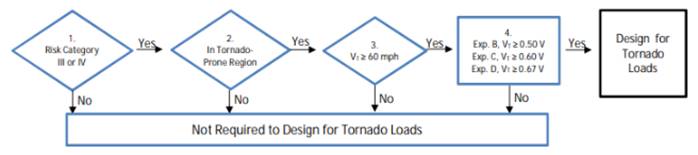
When Tornado loading is applicable, the ‘All
Heights’ wind loading method must be used and selected on the Wind Load tab.
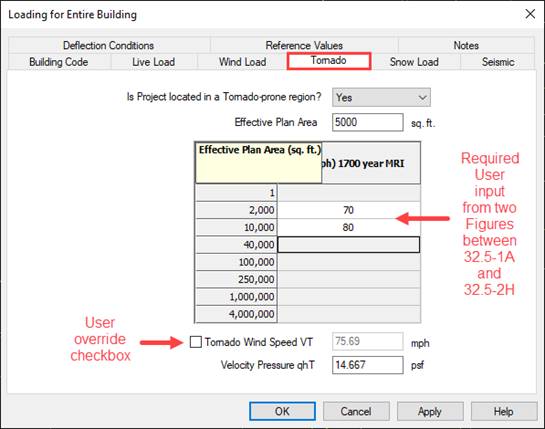
Is Project located
in a Tornado-prone region?
Select either Yes or No by
referring to Figure 32.1-1 in ASCE 7-22 for the map showing where the
tornado-prone regions are.
All other input on this
screen will be inactive/greyed out until “Yes” is selected.
Effective Plan Area (EPA)
Allows users to input values
between 1 and 4,000,000 square feet (whole numbers). Square feet will convert to square
meters with metric input.
For Essential Facilities and
other structures required to maintain the functionality of Essential
Facilities, the Effective Plan Area shall be equal to the area of the smallest
convex polygon enclosing both the Essential Facility and all the buildings.
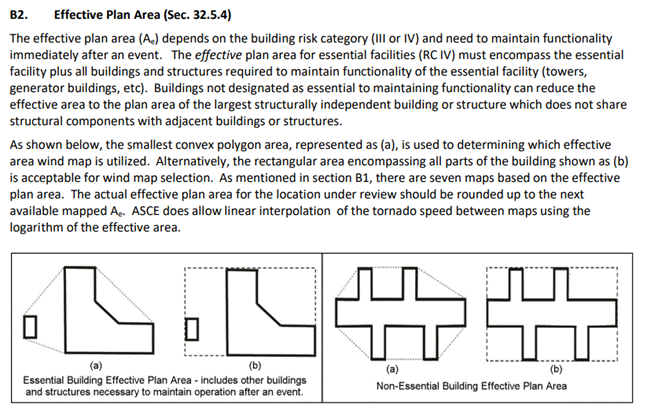
EPA / VT table
The two user input values
will allow interpolation of the Tornado Wind Speed VT value. The values shown for the Effective
Plan Area should convert to square meters when using metric input. The "mph"
speed will convert to "m/z" or "kph" depending on the
Region Setting.
The table header
"1700-year MRI" should show when the Risk Category is III. The table header should change to
"3000-year MRI" when the Risk Category is IV. The user input VT values must be greater than
0.0 and less than 140.0.
Tornado Wind Speed VT
This field will display the interpolated
value from the user input values in the table above. The "mph" units will convert
to "m/s" or "kph" depending on the Region Setting.
The interpolated value will
be greyed out unless the user selects the checkbox to the left, which allows
the user to override the interpolated/calculated value. If the user overrides the VT values,
it must be greater than 0.0 and less than 140.0.
The tornado speed at any
given geographic location will range from approximately Enhanced Fujita Scale
EF0 – EF2 intensity, depending on the building's Risk Category and Effective
Plan Area.
The tornado speed, VT, used
in the determination of tornado loads on buildings shall be determined from
ASCE 7-22 Figures 32.5-1 and 32.5-2 as follows:
1. For Risk Category
III buildings and structures, use Figures 32.5-1A through 32.5-1H. (Pick the speed
from the map with the EPA just lower than the actual EPA and one speed from the
map just higher than the actual EPA.)
2. For Risk Category
IV buildings and structures, use Figures 32.5-2A through 32.5-2H. (Pick the speed
from the map with the EPA just lower than the actual EPA and one speed from the
map just higher than the actual EPA.)
Velocity Pressure qhT
This field will display the
tornado Velocity Pressure calculation result. The "psf" value will convert
to the metric value per the Region Setting. This value cannot be overridden; it is
displayed for information only. The value will update as changes are
made to the input.
Standard
Controls:
See also:
§
Building Loading - Building Codes
§
Building Loading - Live Load
§
Building Loading - Wind Load
§
Building Loading - Snow Load
§
Building Loading - Seismic Load
§
Building Loading - Rain Load
§
Building Loading - Deflection Conditions