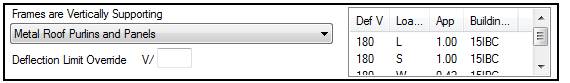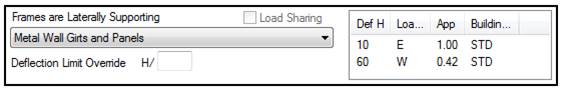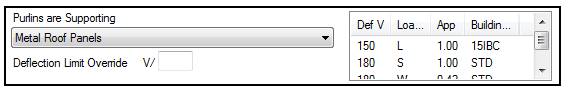Building Loading - Deflection Conditions
(Revised:
02/16/2024)
The Deflection Conditions tab establishes
deflection limits for designing frames and secondary members. Deflection limits depend on the material or
equipment that BlueScope framing members support. Limits are specified by the Building Code or,
if not, by BlueScope, AISC, or MBMA serviceability limits.
„
Note: The software has
a 1.05 allowance for deflection.
Deflection
Information:
Frames are Vertically
Supporting
This
drop-down list defines the material that frames will be vertically
supporting. Deflection limits will be
generated based on the selected material.
Frames are Vertically
Supporting - List
This
list displays the vertical deflection limit specified per Building Code
Requirements or the BlueScope standard for the specified material, the load
case for each deflection limit, the Application factor to be applied to the Load
Type, and the source of the deflection limit.
(Frame) Deflection Limit
Override - V/
This
edit box allows the system-generated Deflection Limits to be revised. Note the
deflection override will be applied to ALL
system-generated deflection Load Case, whether more or less stringent.
Frames are Laterally
Supporting
This
drop down list is used to define the material the frames are laterally
supporting, including cranes. Deflection
limits will be generated based on the selected material or the crane condition.
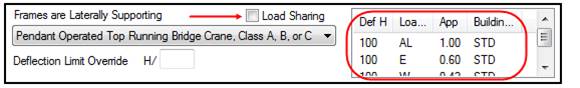
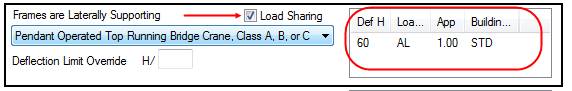
Load Sharing
Selecting
a crane condition in the “Frames are Laterally Supporting” drop-down box will
activate the “Load Sharing” option.
Select this check box when frame Load Sharing can be utilized and the
building has cranes. Load Sharing
requires a minimum of one (1) bracing tier in the roof in every bay along the
eaves of the building.
„ Note: Load sharing
applies to only concentrated lateral loads, not wind or seismic loads.
Since the software
cannot apply the counter-acting loads to account for load sharing, the software
applies full lateral crane loads and then increases the allowable bare frame
drift when the “Load Sharing” box is checked. Special review is required for
cab-operated cranes with load sharing.
If counteracting
loads are manually applied to account for load-sharing, do not check the
Load Sharing box.
Frames are Laterally
Supporting - List
This
list displays the lateral/horizontal deflection limit specified per Building
Code Requirements or the BlueScope standard for the specified material or crane
condition, the load case for each deflection limit, the Application factor to
be applied to the load type, and the source of the deflection limit.
(Frame) Deflection Limit
Override - H/
This
edit box allows the system-generated Deflection Limits to be revised. Note the deflection override will be applied
to ALL system-generated deflection
load combinations, whether more or less stringent.
Purlins are Supporting
This
drop-down list is used to define the material the Purlins are vertically
supporting.
Purlins are Supporting -
List
This
list displays the vertical deflection limit specified per Building Code Requirements
or the BlueScope standard for the specified material, the load case for each
deflection limit, the Application factor to be applied to the Load Type, and
the source of the deflection limit.
Purlin Deflection Limit
Override - V/
This
edit box allows the system-generated Deflection Limits to be revised. Note the
deflection override will be applied to ALL
system-generated deflection load combinations, whether more or less stringent.
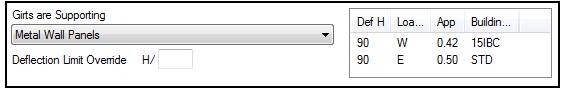
Girts are Supporting
This
drop-down list is used to define the material the Girts are vertically
supporting.
Girts are Supporting - List
This
list displays the horizontal deflection limit specified per Building Code
Requirements or the BlueScope standard for the specified material, the load
case for each deflection limit, the Application factor to be applied to the Load
Type, and the source of the deflection limit.
Girt Deflection Limit
Override - H/
This
edit box allows the system-generated Deflection Limits to be revised. Note the deflection override will be applied
to ALL system-generated deflection
load combinations, whether more or less stringent.
Standard
Controls:
See also:
§
Building Loading - Building Codes
§
Building Loading - Live Load
§
Building Loading - Wind Load
§
Building Loading - Snow Load
§
Building Loading - Tornado Load