Standard Controls
(Revised: 04/20/2022)
These
standard controls are used throughout the software.
View
This button will display a screen that allows
adjustment to the graphic display in the background.
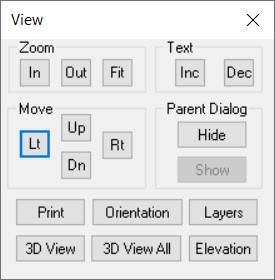
OK or Close
This
button closes the current dialog or tab, saving all the data that you input or
revised.
Depending on the systems expected action of this button, you will either be
advanced to the next option level, or be returned the
previous level or possibly return back to the tree level.
Cancel
This
button closes the current dialog or tab, disregarding any revision you made.
If you pressed the Apply Button while making modifications, this Cancel Button
closes the dialog or tab, disregarding all the revisions you made after pressing
the Apply Button.
Apply
This
button is similar to the OK button, except the current
dialog or tab does not close.
This allows you to make additional modifications with the opportunity to use
the Cancel Button, saving the data that was input prior to pressing this
button.
Help
This
button will display the Help Dialog Screen for the current dialog or tab.