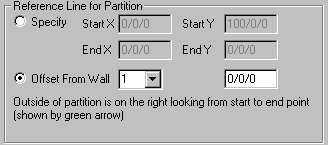Attachments - Partitions
(Revised: 04/01/2008)
This screen is used to input the Geometry of a
Partition. The point that is dimensioned
to is the outside face of the partition girt.
Classification for Loading:
Not Exposed to Wind
Click
this Radio button if the Partition is not exposed to wind.
Exposed to Wind
Click
this Radio button if the Partition is exposed to wind.
Reference
Line for Partition:
Specify
Click
this Radio button if you want to manually add the X & Y dimensions for the
Partition.
Start X
In
this field, enter the Horizontal dimension for the start of the Partition.
End X
In
this field, enter the Horizontal dimension for the end of the Partition.
Start Y
In
this field, enter the Vertical dimension for the start of the Partition.
End Y
In
this field, enter the Vertical dimension for the start of the Partition.
Offset from Wall
Click
on this dropdown list to select the wall the Partition will be offset from.
Offset from Wall Dimension
In
this field, enter the Dimension the Partition will be offset from the wall you
have selected.
Standard
Controls:
See also:
§ Attachments - Roof Extensions