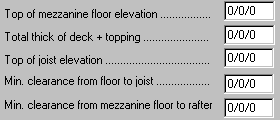Attachments - Mezzanine Information
(Revised: 04/29/2015)
This screen is used to input the Information
regarding a Mezzanine.
Pricing is NOT automatically generated just by
inputting the Mezzanine geometry in the software. Additional regional office assistance will
still be required to generate complete building pricing inclusive of any floor
beams, columns or bar joists, etc.
Mezzanine Classification:
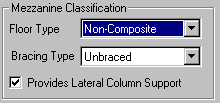
Floor Type
Select
the type of Floor of the Mezzanine.
Available options are Composite (Concrete), Non-Composite (Concrete),
and Other.
Bracing Type
Select
the type of Bracing for design of the Mezzanine. Available options are “Braced”, when the
Mezzanine is self-braced (By Others) and “Unbraced”, when the Mezzanine must be
laterally supported by the framing.
Provide Lateral Column
Support
This
checkbox may be selected when the Columns are laterally braced or supported by
the mezzanine framing members (beams or joists) and provides for more cost
effective column design. DO NOT check
this box for future mezzanines.
Loading:
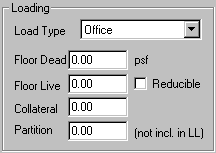
Load Type
Select
the type loading that will be required for design of the Mezzanine. Available options are “Office”, “Other”, and
“Storage”. This selection will determine
which Load Combinations are required for designing the mezzanine support
framing.
Floor Dead (FD)
Enter
the Dead load of the Mezzanine for Design.
Floor Live (FL)
Enter
the Live load of the Mezzanine for Design.
Floor Live Reducible
Select
this checkbox to have the mezzanine design with a reducible Live load.
Collateral (CG)
Enter
the Collateral load (items hung below the floor) being supported by the
Mezzanine.
Partition
Enter
the Partition load (walls or partitions that will be on top of the Mezzanine)
for Design.
Deflection Criteria:
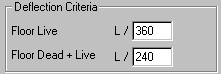
Floor Live Deflection
Enter
the Live Load Vertical Deflection of the Mezzanine Beams and Joists for
Design. This value is specified by most
codes but may be made more severe by the customer.
Floor Dead + Live Deflection
Enter
the Live Load and Dead Load Combined to design Vertical Deflection of the
Mezzanine Beams and Joists. This value
is specified by most codes but may be made more severe by the customer.
Critical Dimensions:
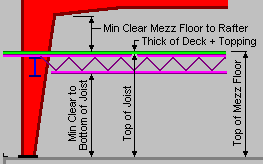
Top of Mezzanine Floor
Elevation
Enter
the Elevation of the Top of the Mezzanine Floor.
Total Thick of Deck +
Topping
Enter
the Total Thickness of the Decking and Slab of the Mezzanine Floor.
Top of Joist Elevation
Enter
the Elevation of the Top of the Joist.
This dimension is automatically generated when the Total Thickness of
Slab + Topping is entered.
Alternatively, the Top of Joist field may be filled in and the Slab
Thickness generated by the system.
Min. Clearance from Floor
to Joist
Enter
the Minimum Clearance required from the Finish Floor to the Bottom of the
Joist.
Min. Clearance from
Mezzanine Floor to Rafter
Enter the
Minimum Clearance required from the Mezzanine Floor to the haunch of the rafter.
Standard
Controls:
See also: