General Information - Drawing Options
(Revised: 02/15/2024)
The Drawing Options tab is used
to order Drawing and Calculation packages. Select the Drawing Size, Order Type,
Drawing types, Calculations, format (Electronic or Printed), and quantity of
each for the project. (Calculations document will be Letter size (8 1/2"x
11”).
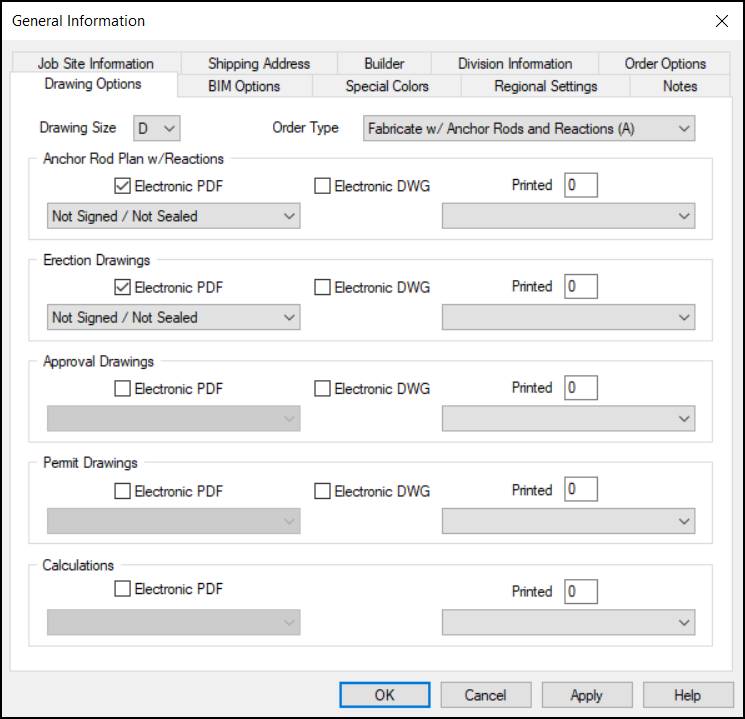
Drawing Size:
Select
from the drop list the size drawings are to be supplied. This size will apply
to all drawings chosen. The Calculations document will be Letter size (8
1/2"x 11”).
Order Type:
Order
Type identifies the project drawings and documents to be provided by the Metal
Building Manufacturer. The format (Electronic or Printed) is defined below.
·
Fabricate w/Anchor
Rods and Reactions (A)
·
Fabricate w/Permit
Drawings and Calculations (D)
·
Approval w/Drawings
(E)
·
Approval w/Drawings
and Calculations (F)
„
Notes:
Picking an Order Type will select those options in the areas below.
Changing to a different Order Type will retain the previous selections
but will make non-applicable options inactive.
Inactive portions can be turned on by selecting the Electronic PDF box.
Drawing/Document
Types:
Anchor Rod Plan w/Reactions:
An anchor rod plan (For Construction),
foundation loads, and a Letter of Certification will be prepared and sent based
on selected options.
Electronic PDF
This is the default file type. Electronic
drawings in a PDF format are to be provided for every order on the document
storage site, where the Builder can download them.
Electronic PDF will activate the
drop list below the checkbox.
§ Not Signed / Not Sealed
§ Digital / Electronic Seal
§ Digital / Electronic Seal (Cover Only)
Electronic DWG
Drawings in a DWG format can be requested.
This file will be stored on the document storage site, where the Builder can
download them.
Printed
Enter
the number of printed drawings needed. Additional charge for each set ordered.
Printed drawings have 5 options
that can be selected:
§ Not Signed / Not Sealed
§ Signed / Embossed Seal
§ Signed / Embossed Seal (Cover Only)
§ Signed / Wet Seal
§ Signed / Wet Seal (Cover Only)
Erection Drawings:
Erection Drawings will be prepared and sent based on the
options selected below. A “For Construction” Anchor Rod plan will accompany
this drawing package.
Electronic PDF
This is the default file type. Electronic
drawings in a PDF format are to be provided for every order on the document
storage site, where the Builder can download them.
Electronic PDF will activate the drop list below the
checkbox.
§ Not Signed / Not Sealed
§ Digital / Electronic Seal
§ Digital / Electronic Seal (Cover Only)
Electronic DWG
Drawings in a DWG format can be requested.
This file will be stored on the document storage site, where the Builder can
download them.
Printed
Enter
the number of printed drawings needed. Additional charge for each set ordered.
Printed drawings have 5 options
that can be selected:
§ Not Signed / Not Sealed
§ Signed / Embossed Seal
§ Signed / Embossed Seal (Cover Only)
§ Signed / Wet Seal
§ Signed / Wet Seal (Cover Only)
Approval Drawings:
Approval Drawings will be prepared and sent
based on the options selected below. If required, Calculations must be ordered
separately. Foundation loads and a
Letter of Certification will be provided with the drawings. The drawings are typically basic drawing
output from the engineering software after the building has been input into the
software with loadings to "reasonably" reflect the building geometry
and major section sizes. This set of drawings can be used for submission to the
building departments or other approving authorities that do not do structural
reviews.
Electronic PDF
This is the default file type. Electronic
drawings in a PDF format are to be provided for every order on the document
storage site, where the Builder can download them.
Electronic PDF will activate the drop list below the
checkbox.
§ Not Signed / Not Sealed
§ Digital / Electronic Seal
§ Digital / Electronic Seal (Cover Only)
Electronic DWG
Drawings in a DWG format can be requested.
This file will be stored in the document storage site, where the Builder can
download them.
Printed
Enter
the number of printed drawing sets needed. Additional charge for each set
ordered.
Printed drawings have 5 options
that can be selected:
§ Not Signed / Not Sealed
§ Signed / Embossed Seal
§ Signed / Embossed Seal (Cover Only)
§ Signed / Wet Seal
§ Signed / Wet Seal (Cover Only)
Permit Drawings:
Permit Drawings will be prepared and sent based on the
options selected below. Permit Drawings
are typically basic drawing output from the engineering software after the
building has been input into the software with loadings to
"reasonably" reflect the building geometry and major section
sizes. This set of drawings can be used
for submission to the building departments, or other approving authorities,
that do not do structural reviews. A
"For Construction" Anchor Bolt drawing set typically accompanies this
drawing package; it will include foundation loads and the Letter of
Certification. The calculations may not
be final depending on the jurisdiction, but what is submitted should reflect
the correct design of the major elements of the structure.
Electronic PDF
This is the default file type. Electronic
Permit drawings in a PDF format will be provided when ordered on the document
storage site, where the Builder can download them.
Electronic PDF will activate the drop list below the
checkbox.
§ Not Signed / Not Sealed
§ Digital / Electronic Seal
§ Digital / Electronic Seal (Cover Only)
Electronic DWG
Permit Drawings in a DWG format can be
requested. This file will be stored on the document storage site, where the
Builder can download them.
Printed
Enter
the number of printed drawings needed. Additional charge for each set ordered.
Printed drawings have 5 options
that can be selected:
§ Not Signed / Not Sealed
§ Signed / Embossed Seal
§ Signed / Embossed Seal (Cover Only)
§ Signed / Wet Seal
§ Signed / Wet Seal (Cover Only)
Calculations:
Enter the number of sets of
Calculations required for the order.
Electronic PDF
This is the default file type. The
Calculation documents in a PDF format will be provided when ordered and placed
on the document storage site, where the Builder can download them.
Electronic
PDF will activate the drop list below the checkbox.
§ Not Signed / Not Sealed
§ Digital / Electronic Seal (Cover Only)
Printed
Enter
the number of printed sets needed. Additional charge for each set ordered.
Printed drawings have 3 options
that can be selected:
§ Not Signed / Not Sealed
§ Signed / Embossed Seal (Cover Only)
§ Signed / Wet Seal (Cover Only)
Standard
Controls:
See also:
§ General Information - Job
Site Information
§ General Information -
Shipping Address
§ General Information -
Builder
§ General Information -
Division Information
§ General Information - Order
Options
§ General Information -
Special Colors