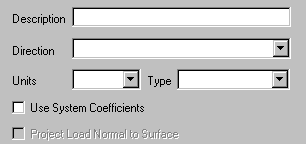Surface Loading (Wall or Roof) – Special
Shaped Loads
(Rev:
9/01/08)
This option allows for the
input of non-rectangular areas for loading.
Affecting:
See Help for Surface Loading (Wall or Roof) – Standard Shaped Loads
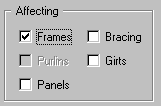
Frames Only:
See Help for Surface Loading (Wall or Roof) – Standard Shaped Loads
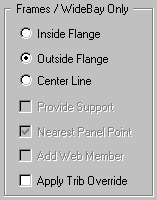
Options:
See Help for Surface Loading (Wall or Roof) – Standard Shaped Loads
Grid
A
Grid system used to define load geometry and location. Each row in the grid defines a point and
magnitude along the load surface.
Notes: Load coordinates must be
entered in a Clockwise order. Do NOT close the load shape with the last row
entered in the grid.
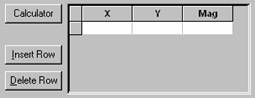
X
Direction load point is located in a horizontal
direction referenced from the origin of the localized surface.
Y
Direction load point is located in a vertical
direction referenced from the origin of the localized surface.
Magnitude
Identifies the magnitude at a given point on the
load.
Calculator
Use
the calculator to ensure that special loads are generated with valid Geometry,
i.e., all load magnitudes must reflect a “flat” surface.
For
example, enter four rows of values as shown.
Click on “Use” for the first three rows, then “blank out” or delete
field X4. Click the Calculate button for
the system to generate a valid value for field X4.
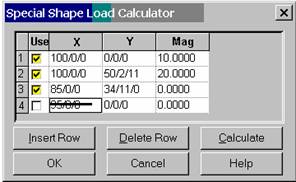
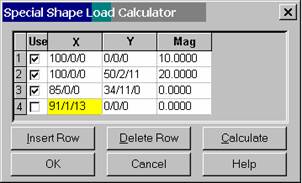
View the resulting Special Shaped load that might represent Snow Drift at the corner of a building with Parapets or adjoining buildings.
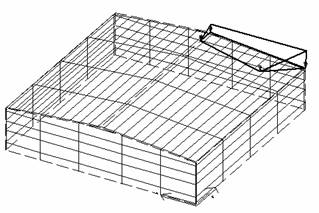
Grid Insert
Inserts
a row in the grid that will be used to define the Special Shaped load.
Grid Delete
Deletes
an existing row in the grid.
List
Standard
Controls:
See also:
§
Surface Loading - Wall and Roof
§
Surface Loading (Wall or Roof) – Standard Shaped Loads