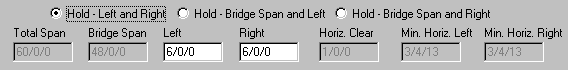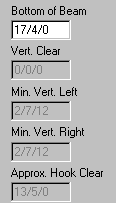Crane Runway Data - Location Data
(Revised: 04/01/08)
The Crane Runway Data - Location Data tab is used
to define the Top of Rail and Bridge Span and Location.
After
the building is run, the most critical / minimum clearances on all frames that intersect
this runway will be displayed for the selected runway.
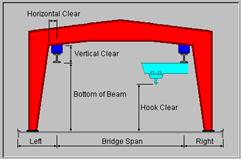
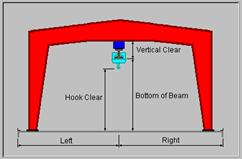
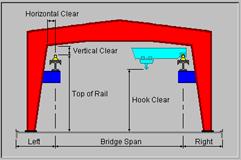
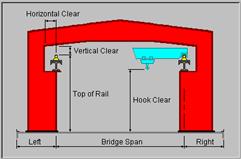
Options:
Hold - Left and Right
Select
this radio button to define the runway locations base on the Left and Right
dimensions.
Hold - Bridge Span and Left
Select
this radio button to define the runway locations base on the Bridge Span and
Left dimensions.
Hold - Bridge Span and Right
Select
this radio button to define the runway locations base on the Bridge Span and
Right dimensions.
Total Span
Displays
the total Building Line to Building Line or Center Line of Interior Column
dimension.
Bridge Span
When
this edit box is enabled, enter the desired Bridge Span dimension.
Left
When
this edit box is enabled, enter the desired Left dimension.
Right
When
this edit box is enabled, enter the desired Right dimension.
Horizontal Clear
The
dimension input for the required Horizontal Clearance in Crane Data -
Specifications.
Minimum Horizontal Left
After
the building is run, the most critical / minimum clearances on all frames that
intersect this runway will be displayed for the selected runway.
Minimum Horizontal Right
After
the building is run, the most critical / minimum clearances on all frames that
intersect this runway will be displayed for the selected runway.
Top of Rail / Bottom of Beam
In
this edit box, enter the Top of Rail (Top Running) or Bottom of Beam (Under
hung) dimension.
Vertical Clear
The
dimension input for the required Vertical Clearance in Crane Data -
Specifications.
Minimum Vertical Left
After the
building is run, the most critical / minimum clearances on all frames that
intersect this runway will be displayed for the selected runway.
Minimum Vertical Right
After
the building is run, the most critical / minimum clearances on all frames that
intersect this runway will be displayed for the selected runway.
Approximate Hook Clearance
The
Approximate Hook Clearance may vary per crane manufacturer, this dimension is
just for reference.
Standard
Controls:
See also:
§ Crane
Runway Data - Beam Data
§ Crane
Runway Data - Clearances