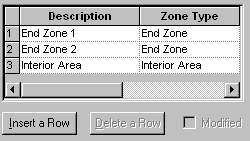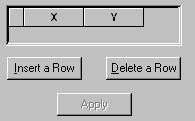Wind Zones – Wind Zone Geometry
(Revised: 04/01/08)
This option displays system
calculated design zones allowing for user modification of the zone geometry.
Options:
Description
Description
of each zone; End, Corner, Interior.
This description may be revised under special circumstances.
Insert a Row
This
button adds a row(s) of data into the list when creating a user defined Wind
Zone.
Delete a Row
This
button removes a row(s) of data from the list if required.
Insert a Row
This
button adds a row(s) of data into the list when defining the geometry of a user
inserted Wind Zone.
Delete a Row
This
button removes a row(s) of data from the list when defining the geometry of a
user inserted Wind Zone.
Apply
Populates
the Wind Zone list after revising the Zone geometry.
![]()
Dimension
Width
dimension of zone with reference to the localized surface. This value may be revised when required
because of adjacent buildings not entered in the software. To revise, change the value in the field then
click the “Calculate” button.
Calculate
Recalculates
the Wind Zone using the revised Dimension.
Standard
Controls:
See also:
§
Surface Loading - Wall or Roof