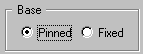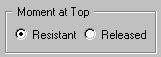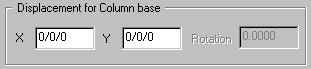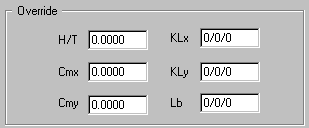Frames - Segment Design
(Revised:
07/13/2023)
The Frame Information Design Tab allows the
modifications of segment data.
Base:
Pinned Base
A Column
Base that is designed to resist Horizontal and Vertical movement. Rotation is
to be taken out in the foundation.
Fixed Base
A
Column Base that is designed to resist Horizontal and Vertical movement as well
as rotation.
Moment at Top:
Moment at Top - Resisting
Moment
at top of members will resist rotation.
Moment at Top - Released
The
Connection between the Column and Rafter does not resist Moment; it acts just
like a hinge.
Top:
Top - Standard
There
is no horizontal boundary support point at the top of the column.
Top – Horizontal Restraint
Adds
a horizontal boundary support point at the top of the column.
Top – Vertical Restraint
Adds
a vertical boundary support point at the top of the column.
Displacement for Column Base:
Displacement for Column Base - X
This
field is used for the Horizontal dimension of the Displacement of the Column
Base. This can be a negative or positive direction and is either in 0/0/0 or
Metric.
When
looking at the sign convention when in frame elevation view (+) X is to the
right.
Displacement for Column Base - Y
This
field is used for the Vertical dimension of the Displacement of the Column
Base. This can be a negative or positive direction and is either in 0/0/0 or
Metric.
When
looking at the sign convention when in frame elevation view (+) Y is up.
Displacement for Column Base - Rotation
The
input field is inactive. This field is used for the angle of the Displacement,
in Radians, of the Column Foundation. This is only applied for Fixed Base
conditions.
Warning (Design):
2nd order analysis must be
disabled (OFF) on the Loading – Loads and Codes – Building Code tab when a
column base displacement is specified for either the X or Y direction.
Override:
H/T
Defined
as the depth of member divided by the web thickness.
Cmx
Defined
as the reduction factors used in combined bending and axial equations, in the
strong axis of the member. Any user input will override the system value.
Cmy
Defined
as the reduction factors used in combined bending and axial equations, in the
weak axis of the member. Any user input will override the system value.
Lx
Defined
as the effective length used in calculations of allowable axial loads, in the strong
axis of the member. Any user input will override the system value.
Ly
Defined
as the effective length used in calculations of allowable axial loads, in the
weak axis of the member. Any user input will override the system value.
Lb
Defined
as the un-braced length used in calculations of allowable bending stress. Any
user input will override the system value.
Standard
Controls:
See also:
§ Frames -
Segment Information