Trim - Color / Thickness Revisions
(Revised: 04/01/08)
The Trim - Color & Thickness Revisions screen allows
changes to the color and/or thickness of trim for a group of trim conditions.
·
The
color revision will be made to individual parts, this can be viewed when a
parts list or summary part report is printed and when build is run.
·
This
will revise any part that has a manufacturing type code starting with “T”
(trim) and any part in the kit that has its color set to “Match Kit Color”.
·
The
thickness revision will be made to any part that has a manufacturing type code
starting with a “T” (trim).
·
If
the part has a default thickness that is thicker than the revision, the part
will not be updated
„ Warning:
These changes will not be shown on any of the Trim
Conditions screens.
Set Trim Colors:
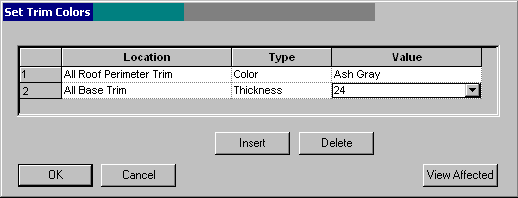
List
Location -
Defines the Conditions that will be affected by the Color or Thickness change.
Type - Select
either Color or Thickness.
Value - Select
the new Color or Thickness for all the trim parts for this Location.
Insert
Add a new row into the List.
Delete
Remove the selected row from the List.
View Affected
This screen (read only) specifies all of the trim conditions
that will be affected by the "Set Trim Color / Gage" change.
View Affected Types:
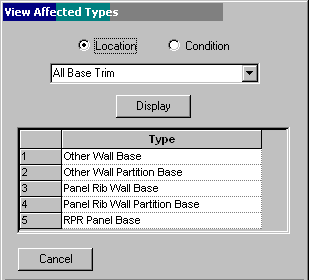
Standard Controls: