Loading
(Revised:
05/08/13)
The Loading screen describes
the appropriate Building Code, Live Load, Wind Load, Snow Load, and Seismic
Load for the Building.
„
Warning:
Compliance with a required Building Code
is the Responsibility of the Builder (Customer).
Please consult the Job Specifications
and/or the Building Department having jurisdiction for specific loading
requirements.
An order will not be processed with
loading that is less than the MBMA Minimum County Loadings without written
direction from the owner, unless allowed by Local code Requirements.
The
system uses standard deflection criteria defined as below:
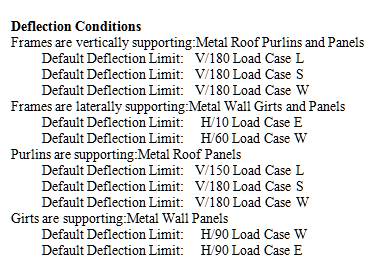
Building Code:
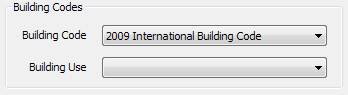
Building
Code
This
drop list is used to describe the Building Code for the building. Information input at this level will be
applied to all shapes within a project file.
If
you do not know the correct Building Code, contact the local code officials or
local code department. This information
is critical in the design of the building.
„
Note:
Depending on the Building Code selected,
options on the other Design Loads and Codes fields will be enabled or disabled
as required by the Code.
Building Use
This
drop list is used to describe the general purpose of the building. These options vary depending on the Building
Code.
Live Load:
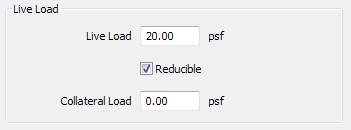
The Live Load defines design related information
regarding the Building's Roof Live Loads.
The roof live load is a temporary load that must be applied to the
entire roof area. An example of roof
Live load might be the weight of workers and equipment on the roof. Live load is specified by the building code
and the building specifications. If
these two documents differ, the higher value should be used unless
clarification is requested and received from a Customer, or Engineer.
Depending
on the Building Code, the Reducible Live Load option may be disabled if not
permitted. Some building codes will
permit the Live load to be reduced for some design members. The amount of reduction allowed depends on
the tributary area that a member supports, and is automatically determined.
Additional
Collateral Gravity and Collateral Uplift Loads can be added to the Building or
Shape if required.
Live Load
In
this edit box, enter the applicable Live Load for the State, County, and Local
Codes; the maximum Live Load required for most
Reducible
This
checkbox is enabled with most Building Codes.
It allows the design to reduce the Roof Live Load based on the Tributary
Area.
The
actual Tributary Load Area will be calculated and the appropriate reduction in
the Live Load [considering the roof slope(s) and the Tributary Area] will be
applied to all applicable structural members.
Collateral Load (Cg/Cu)
This
edit box is used to apply additional collateral load for materials attached to
the roof structure. The collateral load
is measured in Pounds per Square Foot and is applied to the entire footprint of
the Building or Shape.
Collateral
loads are additional dead loads, other than the weight of the building system
itself, such as sprinklers, mechanical and electrical systems, and
ceilings. Collateral loads may be either
uniformly distributed or concentrated loads, and may be present or planned for
a future addition to the building.
Concentrated loads may be included in the uniformly applied Cg load
magnitude providing these loads are ≤ 400 lbs. each.
Wind Load:
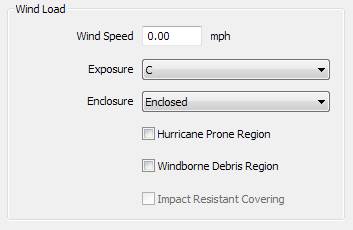
The Wind Load defines design related information
regarding the Building's (or Shape's) Wind Load. Wind causes pressures and suctions on wall
and roof areas of buildings. The wind
load is specified in the code. Some
building codes specify wind velocity in MPH (miles per hour in English units),
while others specify the resulting wind pressure in PSF (pounds per square foot
in English units). Note, customer
specifications or local building departments may require more severe wind loads
than those given in the code.
The wind loads are applied to the entire Building
or Shape, considering all of the applicable Wind Load options.
Wind Speed
This
edit box is used to define the Wind Speed for the Building or Shape.
Wind causes pressures and suctions on wall and roof
areas of buildings. The wind load is
specified in the code. Some building
codes specify wind velocity in MPH, while others specify the resulting wind
pressure in PSF. Sometimes
specifications or local building departments will require more severe wind
loads than those given in the code.
„ Notes:
The Canadian
codes require input of the wind load as a pressure.
Wind Exposure
This
drop list defines the surrounding terrain of the Building or Shape. Depending on the Building Code, the Wind Exposure
option may be disabled if not required by the Code.
The
Wind Exposure is used to recognize the impact of the surrounding terrain during
the calculation of the Wind Pressure applied to the Building or Shape for the
specified Wind Velocity.
Wind Enclosure
From this drop list, select the Enclosure that best
describes the Building or Shape. This
option determines the net wind loading on a building depending on the presence
of permanent Framed Openings or Wall Openings.
Wind pressures for a Partially Enclosed building are higher than those
for an Enclosed building.
„ Notes:
The Wind Enclosure must be set; the system will NOT determine this condition.
Each building code has its own
definition; please refer to your building code.
Hurricane Prone Region
This
Check Box should be selected when the project is located in a Hurricane Prone
Region. By clicking in the box, the
system will use the appropriate Wind Importance Factor.
„ Note:
If Hurricane Prone Region / Cyclonic
Region box is checked with a Building Use / Importance Category of Low
Hazard: Ag, Storage, Temp selected then
the Wind Importance factor, Iw, will be reduced
to 0.87 for winds up to 100 mph, and reduced to 0.77 for winds greater than 100
mph. (ASCE 7-05, Table 6-1)
Windborne Debris Region
Coastal
region defined by the Building Code, verify with your local building code
official if applicable to your project.
„ Note:
If applicable, see option for “Impact
Resistant Covering”
Impact Resistant
Covering
If
project is located in a Windborne Debris Region, building shall be designed as
a Partially Enclosed structure unless this checkbox is selected to indicate
that the covering, windows and doors meet criteria to be considered
enclosed.
Snow Load
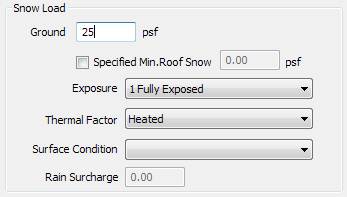
The Snow Load defines design
related information regarding the Building's (or Shape's) Roof Snow Loads. This is the load induced by the weight of
snow on the structure and may be expressed as Ground Snow, Roof Snow, or
Both. Snow load is not the same as live
load, and requires a separate input to design the structure correctly. Some building codes specify Ground Snow and
define the snow load to be applied to the roof as a reduced percentage of the
ground snow. In many cases, especially
in mountainous areas, it will be necessary to ask the local building department
for the required roof or ground snow load.
„
Notes:
Snow Drifting/Sliding conditions are
automatically recognized and added to the Building Shape's Load Cases. Building input that will automatically
generate Snow Drifting/Sliding loads are step conditions such as Below Eave
Canopy conditions.
Ground Snow Load (Pg)
This
edit box is used to define the Ground Snow Load for the Building or Shape. This Load is measured in Pounds per Square
Foot (English). The Ground Snow Load
data along with the Building Geometry will generate factors that convert this
Load into the applied Roof Snow, Snow Drift or Sliding Snow Loads. A non-negative value must be input in this
field to be allowed to exit from the Loads and Codes dialog. If the Local Code does not require snow load
a value of zero can be input.
Specified Min. Roof Snow (SMS)
This
edit box, when enabled by checking the box to the left of the description, is
used to define a specified minimum roof snow load for the Building or Shape per
the local Code Requirements. This Load
is measured in Pounds per Square Foot (English). Values for the Specified Min. Roof Snow load
and Ground snow may be different; however, the specified value is typically
larger than the Calculated Sloped Roof Snow.
The loading defined in this edit box will only be combined with the dead
and collateral gravity loads for the frame, purlin, and panel design; this load
will not be combined with any other snow, wind, crane, or mezzanine
loading. This load cannot be entered if
the ground snow load is 0 psf.
Exposure
If
enabled, use this drop list to select the Snow Exposure options that describe
the applicable surrounding terrain conditions that may impact the applied Snow
Load.
The
following defines the Snow Exposure options for each Building Code.
„
Warning:
The Snow Exposure options vary in
descriptions for each Building Code.
Sample: The description for ''All
Other Structures'' for UBC, is Thermal Factor 3 and
for NBC, it is Thermal Factor 1.
Snow Exposure
Descriptions:
Thermal Factor
The
Thermal Factor is used to adjust the applied Snow Load based on the relative
climate and temperature of the Building.
Heated: All structures except as
indicated below.
Kept just above freezing: Structures kept just above freezing and others with cold,
ventilated roofs.
Unheated: Unheated Structures.
Heated Greenhouse: Continuously heated greenhouses.
Surface Condition
This dropdown list defines whether you have an
Unobstructed, Slippery Roof or an Obstructed or not Slippery roof.
Unobstructed, Slippery An unobstructed or slippery roof
allows the free sliding of snow off the roof surface. Unobstructed Slippery roof surfaces shall
include metal, slate, glass, bituminous rubber and plastic membrane with smooth
surfaces.
Obstructed or Not Slippery The Obstructed or Not Slippery option should be used for cases
where movement of snow off the roof is restricted by the Non-slippery roof
surfaces or objects located on or along the low eave. The result may be a larger magnitude of
system generated roof snow depending on conditions such as roof pitch and
Thermal Factor. Examples of Non-slippery
roof surfaces are membrane roofs with embedded aggregate or mineral granules,
asphalt shingles, wood shingles, and shakes.
Roof obstructions that qualify as “Obstructed” include, but are not
limited to, roofs with Ice Damming, snow guards, Facades or Parapets along the
low eave, and roof top units uniformly spread over the roof.
„
Note:
All BlueScope roofing
systems satisfy the requirements of “slippery surfaces” per ASCE Section 7.4.
Metal buildings
are typically not constructed with attics similar to those of residential
structures, and therefore may be considered “Unobstructed” without
consideration for the insulation R-Value used.
Rain Surcharge (RS)
This
edit box defines the system generated weight of Rain that is required by the
Code to be superimposed on the balanced roof snow. This load is required for ground snow ≤
20 psf when roof pitches are small in relationship to
the width of the roof. The Rain
Surcharge (RS) value is measured in Pounds per Square Foot (English).
„
Note:
The Canadian
codes require input of the Rain Surcharge field. Values for this field can be found in the
National Building Code of Canada 2005 Volume 2, Division B, Table C-2, Snow
Load column Sr.
Seismic:
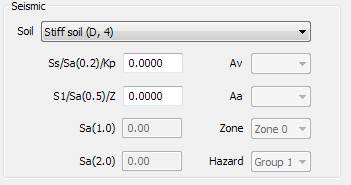
The Seismic Load defines
related design information regarding the Building's Seismic Load.
The Seismic data defined will apply to the design
of the Building's resistance to stress produced by earthquake loads.
Spectral Response Acceleration (Ss) – IBC
Ss is a coefficient used to
calculate the effect of the Maximum considered earthquake ground motion for the
given geographical location. It
corresponds to the expected ground acceleration at the short period (0.2 sec.)
with 5% critical damping included. The Ss coefficient is commonly
shown as a percentage of the ground acceleration (e.g., 47%g). It is based on 2 percent probability of exceedance within a 50-year period.
Spectral Response Acceleration (S1) – IBC
S1
is a coefficient used to calculate the effect of the Maximum considered
earthquake ground motion for the given geographical location. It corresponds to the expected ground
acceleration at the 1-second period with 5% critical damping included.
The S1 coefficient is commonly shown as
a percentage of the ground acceleration (e.g., 24%g). It is based on 2 percent probability of exceedance within a 50-year period.
Damped Spectral Response Acceleration [ Sa(T) ] – 2005 National Building
Code of Canada
Sa(T)
= 5% damped spectral response acceleration, expressed as a ratio of
gravitational acceleration for a period of T, as defined in sentence
4.1.8.4(1). Sa(0.2), Sa(0.5),
Sa(1.0) and Sa(2.0) are values that come directly from
the Canadian Building Codes for a given location.
„ Notes:
In some areas of higher seismic
susceptibility, the magnitude of this coefficient may change significantly
within a short distance. Therefore, one should
use prudence when relying on the zip code since the zip code areas may be large
or even discontinuous.
„ Notes:
There are several possible sources for
this required input, Ss and S1, shown in the
order of preference:
Local building department official.
Local or state building code (several states list
county-specific minimum coefficients).
USGS web site –
allows precise determination of the required parameters for 48 lower states
based on:
See < USGS Help Screen > explaining the
use of the Seismic Calculator found on the USGS web site.
Acceleration (Av)
Av
is a coefficient representing the effective peak velocity-related acceleration
which is used to calculate the prescribed seismic forces for the given
geographical location. It is based upon
a 90% chance of not being exceeded in a 50-year mean recurrence interval.
The Av coefficient is commonly shown as
a rational number with minimum value of 0.0 (zero) and maximum value of 0.4.
Acceleration (Aa)
Aa is a coefficient
representing the effective peak acceleration which is used to calculate the
prescribed seismic forces for the given geographical location. It is based upon a 90% chance of not being
exceeded in a 50-year mean recurrence interval.
The Aa
coefficient is commonly shown as a rational number with minimum value of 0.0
(zero) and maximum value of 0.4.
„ Notes:
There are several possible sources for
these parameters, shown in the order of preference:
Local building department official.
Local or state building code (several states list
county-specific minimum coefficients).
Seismic maps included in the seismic section of the relevant
Building Code or seismic maps included with 1991 and 1994 edition of the NEHRP
Recommendations.
Seismic Zone
From
this drop list, select the Seismic Zone Code that is specified by the regional
Building Code.
This
option is enabled when the Building Code requires it.
Seismic Zone Descriptions:
Typical UBC
Zone 0 Zone 1 Lowest probability of damaging seismic conditions.
Zone 1 Zone 2a Relatively low probability of damaging seismic conditions.
Zone 2 Zone 2b Greater probability of damaging seismic conditions.
Zone 3 Zone 3 Much greater probability of damaging seismic conditions.
Zone 4 Zone 4 Highest probability of damaging seismic conditions.
Zone NA Zone NA Not Applicable.
„ Notes:
Consult your Building Code Map for these
values.
If the Seismic Zone is greater than 1,
the Building (or Shape) will be designed to resist a minimum total lateral
seismic force.
The Collateral Load is automatically
included with the Gravity Loads in all Seismic calculations. A percentage of the Snow Load is also
included if required by the Building Code and snow conditions
Hazard Group
From this drop list, select the Seismic Zone Hazard
Group that is specified by the regional Building Code. This option is enabled when the Building Code
requires it.
Hazard Group
Descriptions
Only
applicable for the following currently available Building Codes:
1999 SBC:
Seismic Hazard
Exposure Group 1: All buildings except those
listed below.
Seismic Hazard
Exposure Group 2: Buildings which have a
substantial public hazard due to occupancy or use, including buildings
containing any one or more of the indicated uses.
1.) Group A in which more than 300 people congregate in one area.
2.) Group E with an occupant load greater than 250.
3.) Group B used for college or adult education with an occupant
load greater than 500.
4.) Group I-Unrestrained with an occupant load greater than 50, not having
surgery or emergency treatment facilities.
5.) Group I-Restrained
6.) Power generating stations and other public utility facilities
not included in Seismic Hazard Exposure Group 3.
7.) Any other occupancy with an occupant load greater than 5000.
Seismic Hazard
Exposure Group 3: Essential facilities which
are required for post-earthquake recovery, including buildings containing any
one or more of the indicated uses.
1.) Fire or rescue and police stations.
2.) Group I-Unrestrained having surgery or emergency treatment
facilities.
3.) Earthquake emergency preparedness centers.
4.) Post-earthquake recovery vehicle garages.
5.) Power-generating stations and other utilities required as
emergency back-up facilities.
6.) Primary communication facilities.
7.) Highly toxic materials as defined by 308.2.1 as H4 occupancy
where the quantity of the material exceeds the exempt amounts of Table 308.2D.
1999 BOCA:
Seismic Hazard
Exposure Group 1: All occupancies except those
listed below.
Seismic Hazard
Exposure Group 2: Buildings which have a
substantial public hazard due to occupancy or use, including buildings
containing any one or more of the indicated occupancies.
1.) Use Group A in which more than 300 people congregate in one
area.
2.) Use Group E with an occupant load greater than 250.
3.) Use Group B used for college or adult education with an occupant
load greater than 500.
4.) Use Group I-2 with an occupant load greater than 50, not having
surgery or emergency treatment facilities.
5.) Group I-3.
6.) Power generating stations and other public utility facilities
not included in Seismic Hazard Exposure Group 3.
7.) Any other occupancy with an occupant load greater than 5000.
Seismic Hazard
Exposure Group 3: Buildings having essential
facilities which are required for post-earthquake recovery, including buildings
containing any one or more of the indicated occupancies.
1.) Fire, rescue and police stations.
2.) Use Group I-2 having surgery or emergency treatment facilities.
3.) Emergency preparedness centers.
4.) Post-earthquake recovery vehicle garages.
5.) Power-generating stations and other utilities required as
emergency backup facilities.
6.) Primary communication facilities.
7.) Highly toxic materials as defined by 307.0 where the quantity of
the material exceeds the exempt amounts of Section 307.8.
MAST(6th):
Seismic Hazard
Exposure Group 1: All occupancies except those
listed below.
Seismic Hazard
Exposure Group 2: Buildings are those, which
have a substantial public hazard due to occupancy or use, including buildings
containing any one or more of the indicated occupancies:
1.) Use Group A in which more than 300 people congregate in one
room.
2.) Use Group E with an occupant load greater than 250.
3.) Use Group B used for college or adult education with an occupant
load greater than 500.
4.) Use Group I-2 with an occupant load greater than 50, not having
surgery or emergency treatment facilities.
5.) Use Group I-3.
6.) Power generating stations and other public utility facilities
not included in Seismic Hazard Exposure Group 3.
7.) Any other occupancy with an occupant load greater than 5000.
Seismic Hazard
Exposure Group 3: Buildings are those having
essential facilities, which are required for post-earthquake recovery, including
buildings containing any one or more of the indicated occupancies:
1.) Fire or rescue and police stations.
2.) Use Group I-2 having surgery or emergency treatment facilities.
3.) Emergency preparedness centers.
4.) Post-earthquake recovery vehicle garages.
5.) Power-generating stations and other utilities required as
emergency back-up facilities.
6.) Primary Communication facilities.
7.) Highly toxic materials as defined by 780 CMR 307.0 where the
quantity of the material exceeds the exempt amounts of 780 CMR 307.8.