Radio Buttons
(New:
05/13/2015)
A
Radio Button can be used to select Predefined Shapes, Details, Conditions,
etc…
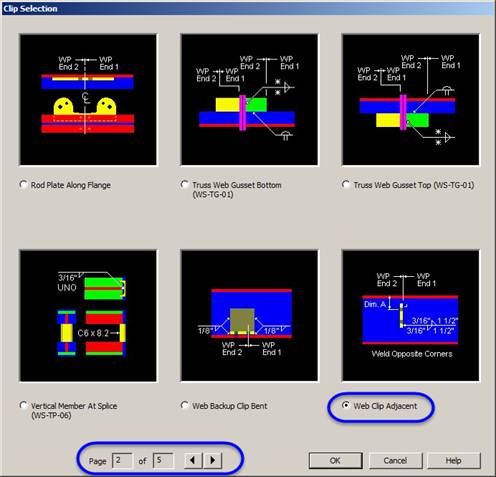
Radio Buttons
Select
the button that is below the bitmap (picture) that you would like to use. A
description of the bitmap is beside the button.
Page X of X (arrows)
Lists
the number of available detail pages.
Using
the scrolling arrows at the bottom of the dialog, you can view all the
available options for the function that you are performing.
Scrolling
to the left will stop at the first set of 6 options, scrolling to the right is
a continuous loop.
„ Notes:
The software automatically renames the
buttons on this dialog for each specific bitmap (picture).
Because of the multiple use of this
dialog, only a generic help description for this function is applicable.
Use the bitmap (picture) in conjunction
with the description beside the button to determine the specific results that
will be obtained.