Secondary Data - Re-detail a Surface
(Revised:
02/07/12)
The
Secondary Data - Re-detail a Surface option will detail the Secondary based on
Detailing Revisions to the Secondary Member Data.
Re-detail
Surface:
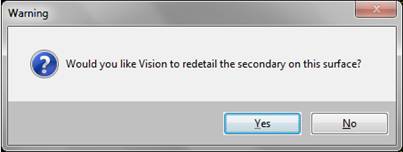
"YES" WILL do the following:
Detail holes/clips on frames. Including
removing holes and clips at deleted members.
Correct all channel purlin braces for entire
building.
User added parts and warehouse items remain.
User modified parts remain.
Add panel fasteners and any small parts.
"Yes" WILL NOT do the following:
Redesign anything. (Bracing, secondary,
frames)
Change flange brace locations.
"No" WILL do the following:
Only locates the secondary on drawing.
Secondary is added to parts list.
Warning:
Do not re-detail a roof with WideBay or Truss
Purlins.
„
How to use:
If any Base Mark Numbers are
blank, Re-detail the Surface by selecting "Yes".
When re-detailing a surface, all
clip connections that are required will also be re-detailed for that surface.
If Clips on Frame Data have been
deleted or revised, they will be re-detailed back to clips that were supplied
before the user changes.
Revise
Same Parts on this Surface:
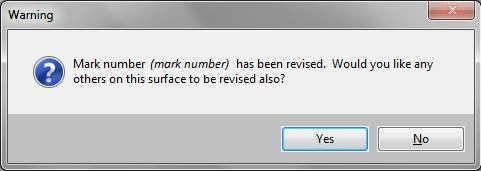
This
is an additional option to make the same changes to all the parts with the same
Mark Number on this Surface when Re-detailed.
This
feature is only available on Special Secondary parts.