Framed Opening Schedule
(Revised: 05/08/13)
The Framed Opening Description tab is used to
define the actual clear opening size of Framed Openings in the schedule.
A
Framed Opening must be inserted into the schedule in order for it to be
available for locating on a building.
Each
Framed Opening will require a unique name that will be used to identify each
Framed Opening on the Locations Screen.
![]()
![]()
Options:
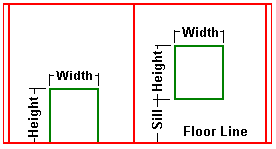
Name
Enter
a unique name for the Framed Opening.
This
name will be used to identify this Framed Opening on the Locations screen.
Width
Enter
the Clear width of the Framed Opening.
Height
Enter
the Clear height of the Framed Opening, measured from the floor or sill height.
Sill
Enter
the Actual sill height of the Framed Opening.
The
sill height is measured from the floor.
Type
Select
the type of opening to be provided. This
determines the materials supplied by the software.
Overhead Door
Select this option if the Framed Opening will be
used to frame anything other than the options below.
Selecting this option will provide the header and
jambs for the opening. Sills will be
provided if the sill height entered is above 0/0/0.
Vertical Lift Jambs
Select this option if the Framed Opening style
requires additional jambs above the Framed Opening used to support the door
tracks.
The total jamb length will be at least 2 times the
door height or they will extend 1'-0'' below the eave height (rake height on
end walls).
These additional jambs are field located between the girts.
Walk Door
Select this checkbox if the Framed Opening will be
used to frame around a Walk Door not supplied through this software.
Selecting this option will remove the Header.
Object Weight
This
edit box allows you to add the weight of objects that are located on the
opening.
The
Framed Opening members and the adjacent members will be automatically loaded
and designed for this additional weight.
Object Height
This
edit box allows you to add the Height of objects that are located on the
opening.
The
Framed Opening members and the adjacent members will be automatically loaded
and designed for this additional weight.