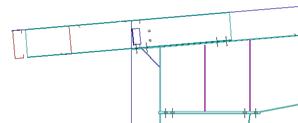Canopies & Roof Extensions
(Revised: 05/08/13)
The Canopy and Roof
Extension screen is used to locate and define At Eave or Below Eave Canopies.
On Endwalls (Wall 1 & Wall 3) the Roof Extension option will be available.
This feature has automated flexibility enabling you
to modify the size of the shape or the frame locations without losing the
canopy data.
Canopies
can be located full span or partial span, dimensioned from the edge of a wall
or from any existing frame line.
Additional
adjustments for extending canopies into roof extensions and skewing the corner
options are available.
Canopies &
Roof Extensions:
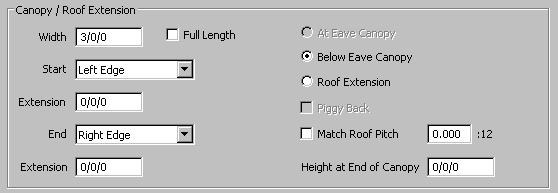
Width
Enter
the horizontal dimension that the canopy or roof extension projects from the
wall (the building line).
This
is dimensioned to the out of the steel structure, not to the out of trim or
flashing.
Full Length
This
check box sets the overall length of the canopy or roof extension to the entire
length of the wall.
Canopy
Adjustments are enabled.
Start
Select
where the Start of the canopy is located.
If
the Start of the canopy is at a Frame Line or an End Post, Frame Locations must
be defined prior to defining the Canopy Start.
Start Extension
Enter
the dimension from the Left Edge or Frame Line to the end of the canopy.
A
positive dimension lengthens the canopy.
A
negative dimension shortens the canopy.
End
Select
where the End of the canopy is located.
If
the End of the canopy is at a Frame Line or an End Post, Frame Locations must
be defined prior to defining the Canopy End.
End Extension
Enter
the dimension from the Right Edge or Frame Line to the end of the canopy.
A
positive dimension lengthens the canopy.
A
negative dimension shortens the canopy.
„
Example:
Start
= 25/0/0, Start Extension = 1/0/0, End = 75/0/0, End Extension = 1/0/0
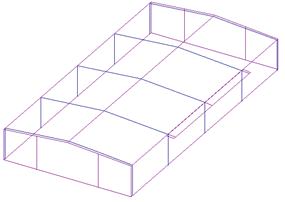
At Eave Canopy
This
option is only available on Wall 2 & Wall 4.
This
radio button will set the canopy style to "At Eave".
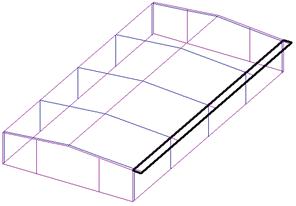
Below Eave Canopy
Available on all walls.
This
radio button will set the canopy style to Piggy Back.
The
Canopy Eave Elevation options on the screen are disabled when the Piggy Back
Canopy option is checked.
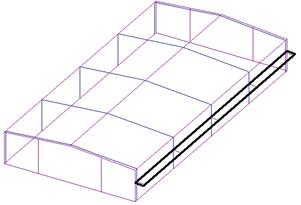
Roof Extension
This
option is only available on Wall 1 & Wall 3.
This
radio button will generate a Roof (Rake) Extension the entire length of the End
Wall.
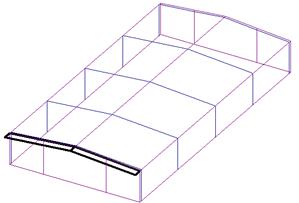
Piggy Back Canopy
Wall 2 & Wall 4 only.
This
checkbox will set the canopy style to Piggy Back. This option is only available
on Wall 2 & Wall 4.
The
Canopy Eave Elevation options on the screen are disabled when the Piggy Back
Canopy option is checked.
Match Roof Pitch
This
checkbox will match the canopy roof pitch to the pitch of the main roof above
the selected wall.
If
the Canopy were located on the high side of a single slope, the canopy would
follow the roof and be upswept.
Pitch
Enter
the Canopy Roof Pitch.
Negative
pitches are used for canopies that project upward from the main shape.
This
option is not available with Piggy Back Canopies and is also not available with
the Match Roof Pitch Option.
Height at End of Canopy
This
option specifies where the height of the canopy is measured to (from the base
of the shape).
The
'End of Canopy' option is measured to the outer edge of the canopy.
This
is dimensioned to the out of the steel structure, not to the out of the panel,
trim or flashing.
Roof Panel
(Below Eave Canopies):
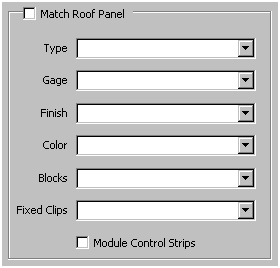
Match Roof Panel
This
option is available with Below Eave Canopies.
It
is optional to match the Main Roof Covering or to define a different panel on
the Below Eave Canopy if desired.
Type
Select
the panel type of the panels for the current location.
The
list of available standard panel types is based on the current location (wall
or roof).
The
gage, finish, and color options will vary depending on the panel type selected.
Gage
Select
the gage (material thickness) of the panels for the current location.
The
list of available standard gages is based on the panel type selected.
Finish
Select
the finish of the panels for the current location.
The
list of available standard finishes is based on the panel type selected.
The
color options will vary depending on the finish selected.
Color
Select
the color of the panels for the current location.
The
list of available standard colors is based on the panel type and finish
selected.
Insulation Block
This drop list contains a list of available Roof
Insulation Blocks.
The Insulation Blocks are located above a purlin
and will increase the height of the roof panel line.
Fixed Clip Location
This
drop list contains a list of Expansion options that can be used with specific
roof panels only.
When
available, the Fixed Clip Centerline option will add three rows of Fixed Clips
midway down the roof slope, and replace the Fixed Clips near the low eave with
Floating Clips.
When
available, the Fixed High Side option will add three rows of Fixed Clips at the
ridge or high eave, and replace the Fixed Clips near the low eave with Floating
Clips.
„
Warning:
When using the Fixed Clip Centerline,
Ridge, High Side option; use either a Floating Eave Fascia or a Floating Eave
Gutter condition at the Low Eave.
Module Control Strip
The
Module Control Strips are optional for some panel types.
This
check box is enabled and selected with specific roof panels only.
„
Notes:
It is recommended to use the Module
Control Strips on all Roofs that offer them to hold the desired panel spacing
during erection.
Soffit Panels:
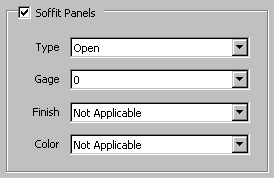
Soffit
Soffit
Panels are optional. They can be located under a Canopy or a Roof
Extension.
Type
Select
the panel type of the panels for the current location.
The
list of available standard panel types is based on the current location (wall
or roof).
The
gage, finish, and color options will vary depending on the panel type selected.
Gage
Select
the gage (material thickness) of the panels for the current location.
The
list of available standard gages is based on the panel type selected.
Finish
Select
the finish of the panels for the current location.
The
list of available standard finishes is based on the panel type selected.
The
color options will vary depending on the finish selected.
Color
Select
the color of the panels for the current location.
The
list of available standard colors is based on the panel type and finish
selected.